Unlocking the Power of Syntax Graphs in Logos
Ever wondered how to get straight to the heart of a biblical passage—without getting lost in the grammar? With syntax graphs in Logos Bible Software, unraveling the true structure and main points of Scripture becomes both simple and visually engaging. Whether you’re a preacher, teacher, or serious student, this guide lays out practical steps and insider tips to make your sermon prep and study richer than ever.
What Are Syntax Graphs and Why Do They Matter?
Syntax graphs offer a visual breakdown of biblical texts, clarifying which clause or verb is the passage’s anchor and which elements merely support it. This is crucial when navigating didactic passages—such as the teachings of Jesus or Paul’s letters—where it’s all too easy to magnify minor details or miss the author’s central point.
Key Benefits:
- Identify the passage’s main verb and subject instantly
- Simplify complex grammar into actionable sermon or study outlines
- Prevent misinterpretation by making modifications and subordinate clauses visually clear
Step-by-Step: Using Syntax Graphs in Logos
- Choose the Right Resource:
- Cascadia – Popular but detailed; may be overwhelming for beginners.
- OpenText – Recommended for simplicity; available on Logos, often discounted (search for ‘OpenText’).
- Open the Clause Analysis: Select “Clause Analysis” in OpenText to display the passage’s primary and modifying elements.
- Adjust Your View: Turn off extra information (such as conjunctions, word groups, etc.) to focus only on the primary clause and main verb.
- Select a Passage: For example, Matthew 28:19-20: “Go therefore and make disciples of all nations…”
- Identify Structure: Look for:
- PC: Primary Clause
- P: Predicator/Main Verb (e.g., ‘make disciples’ is the main command, not just ‘go’)
- Adjuncts: Modifiers (e.g., ‘going’, ‘baptizing’, ‘teaching’)
- Visualize with the Sentence Diagrammer: Use Logos’ sentence diagram tool to visually map the structure. Place the main verb to the left, indent modifiers beneath it for clarity.
Actionable Example: Matthew 28:19-20
- Main command: Make disciples of all nations
- How?
- Going (as you go…)
- Baptizing (them in the name…)
- Teaching (them to observe…)
- Promise: “I am with you always…”
This approach automatically outlines a sermon or study: the main point (make disciples) supported by three practical steps, plus a promise. Syntax graphs do the heavy lifting for you!
Other Useful Tools in Logos
- Propositional Outlines: For narrative texts (e.g., the temptations of Jesus in Matthew 4), turn on the propositional outlines visual filter. It helps break passages into scenes, locations, or dialogues for a structured sermon.
- Glossary Resource: Use to clarify technical terms within OpenText or other syntax models.
- Support/Community: Don’t hesitate to reach out through Facebook groups or Logos forums if you get stuck—many experienced users are happy to help.
Logos Syntax Graph Tips
- Start with didactic (teaching) passages for maximum clarity.
- For narrative sections, lean on visual filters like propositional outlines.
- Remember, the syntax graph bases structure on the Greek, not modern English, so some phrases may read differently in translation.
Conclusion: Let Syntax Graphs Simplify Your Study
The next time you’re prepping a sermon or deep Bible lesson, try using syntax graphs in Logos. Not only will you quickly spot the main point, but you’ll also save time and avoid common interpretive errors. Dive in, experiment, and transform how you engage with the text.
Have you tried these tools? Share your experiences, questions, or tips in the comments!
Video Summary with Timestamps
- 0:00 – Introduction to syntax graphs and their value in Bible study
- 2:20 – Choosing between Cascadia and OpenText; why OpenText is preferred for simplicity
- 6:28 – Step-by-step setup and analysis using Matthew 28:19-20
- 13:01 – Turning syntax analysis into a ready sermon outline
- 19:57 – Applying tools like Propositional Outlines for narrative texts
- 27:28 – Practical training resources and reaching out for help
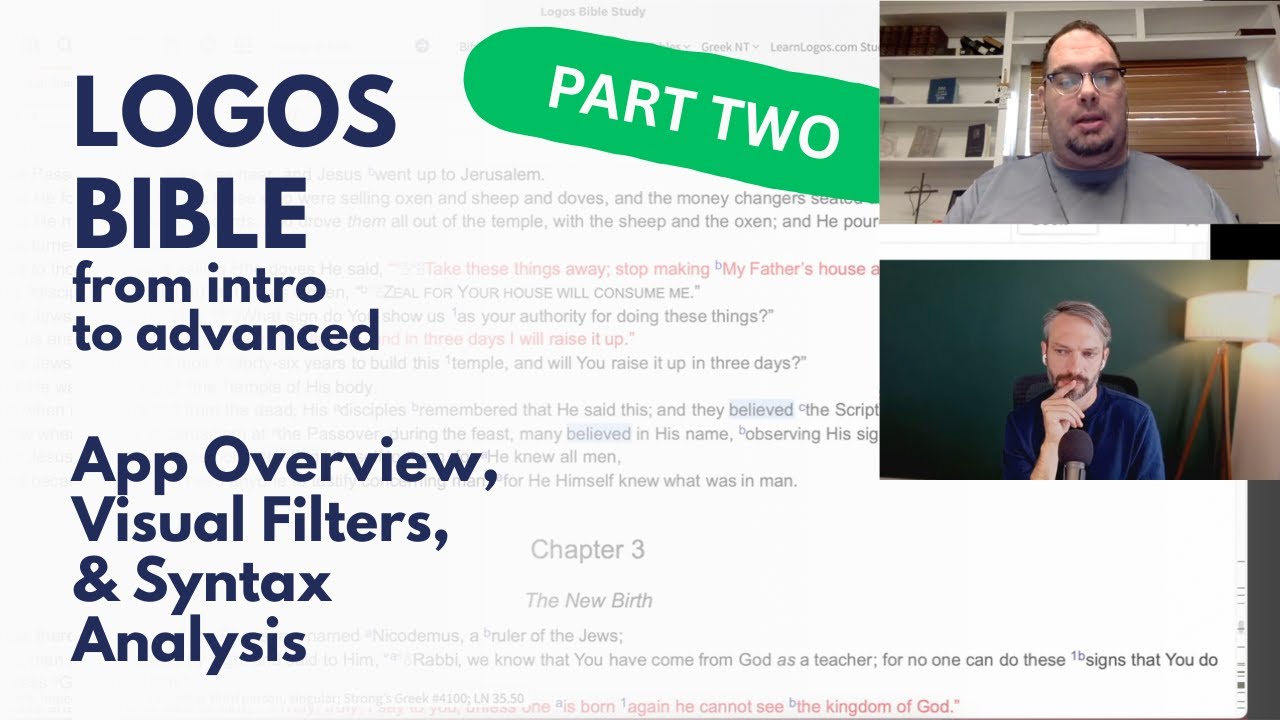


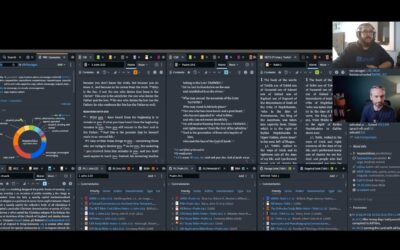
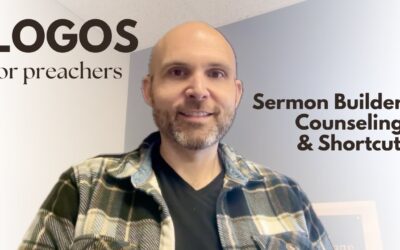
0 Comments