Unlocking Seamless Sermon Preparation with Logos: Insights from Pastor Paul
If you’re a pastor, preacher, or Bible teacher seeking to simplify your sermon workflow without sacrificing depth, this post is for you. Today, we dive into a practical, real-world look at how Pastor Paul uses Logos Bible Software for everything from sermon writing to in-the-moment counseling. Whether you’re curious about integrating your sermon notes, organizing your teaching resources, or quickly finding answers to tough pastoral questions, you’ll discover actionable tips straight from a seasoned church leader. Read on for a detailed walk-through, best practices, and must-have tools for maximizing Logos in your ministry.
Meet Pastor Paul: Ministry Context Matters
Paul serves as the senior pastor at Refuge Church in Wilmer, Minnesota. With years of experience in both music ministry and pastoral leadership, Paul’s primary use of Logos centers on two core tasks: preaching and counseling. What sets his workflow apart is its focus on efficiency—during a typical week, Paul leverages Logos to read, draft, store, and access all his sermon content, ensuring it’s always ready for both the pulpit and spontaneous pastoral conversations.
Sermon Preparation: Step-by-Step Workflow
- Reading & Collecting Ideas: Throughout the week, Paul reads commentaries, books, and resources in Logos. To keep everything handy, he initially captures insights in Apple Notes—taking advantage of persistent hyperlinks that jump him back into specific Logos resources when needed.
- Sermon Builder Drafting: Once he’s ready to write, Paul imports his teaching texts and draft materials directly into the Logos Sermon Builder. The efficiency of auto-inserting passages (with tools like hitting enter/tab for formatting) saves precious time and keeps formatting intact.
- Formatting & Styles: Paul color-codes his manuscript using built-in formatting styles. For example:
- Yellow/Orange highlight: Key sermon points or crucial reminders
- Green: Original language notes
- Blue: Slide cues for the presentation team
- Italics/Salmon: Notable quotes
Using keyboard shortcuts (e.g., Ctrl+Option+1) to apply styles on the fly, he reduces distractions and speeds up his editing process.
- Revisions: Paul completes a full draft, then reviews and edits, reading aloud to ensure clarity and flow.
- Export & Storage: After finalizing the sermon, Paul exports to Microsoft Word and a PDF—storing versions on OneDrive for long-term access and sharing. He then uses his iPad and Apple Pencil to make final, handwritten notes before preaching.
- Searchable Archive: By housing sermons in Logos, Paul can instantly find any previously preached message by series, date, or passage.
Pro Counseling Tips: Fast Answers When You Need Them
Pastoral ministry brings unexpected questions—from obscure doctrines to life challenges. When Paul faces unfamiliar topics (like the “perpetual virginity of Mary”), he uses Logos’s powerful search to instantly access trusted resources, summaries, and multiple perspectives (e.g., Catholic and Protestant). This enables him to provide informed, biblically sound guidance—even on the fly.
Bonus tip: Downloading resources like “Got Questions” into Logos lets you quickly quote and cite answers directly in sermons or counseling notes.
Practical Takeaways: Make Logos Work for You
- Dedicate yourself to a single system—buy books in Logos, and keep all your highlights centrally located.
- Create personalized formatting shortcuts to speed up sermon drafting.
- Don’t be afraid to use Logos live with church members, showing humility and a willingness to learn together.
- Use exporting features to securely store and access all your teaching content externally.
Must-Have Tools to Enhance Your Logos Workflow
- Apple Notes: For initial idea capturing with live links to Logos resources.
- Microsoft OneDrive or Google Drive: For organized, cloud-based sermon storage.
- An iPad with Apple Pencil: For last-minute, handwritten notes on your sermon manuscript.
- Got Questions Library (in Logos store): Quick access to concise biblical answers for counseling and study.
Conclusion: Maximize Your Ministry with Logos
Paul’s journey shows that Logos isn’t just for scholars—it’s a practical hub for real-world ministry. Whether you’re a newer pastor or a seasoned leader, embracing an integrated, digital-first workflow frees up more time for relationships and spiritual impact. Are you ready to streamline your study and sermon preparation?
What’s your top tip for sermon prep? Share in the comments below, or subscribe for more hands-on tutorials and insights!
Timestamped Summary & Key Topics
- 0:00 – Introduction & Interview Setup
- 1:53 – Pastor Paul’s Background & Role at Refuge Church
- 3:28 – Why Switch to Logos for Sermon Preparation?
- 5:35 – Inside Paul’s Sermon Writing Workflow
- 10:43 – Overcoming the Transition to Digital Sermon Building
- 17:28 – Using Formatting & Shortcuts for Sermon Manuscripts
- 20:45 – Exporting, Storing & Accessing Sermons
- 23:48 – Logos for Counseling & Quick Research
- 29:58 – Final Thoughts: Making Logos Central to Your Ministry
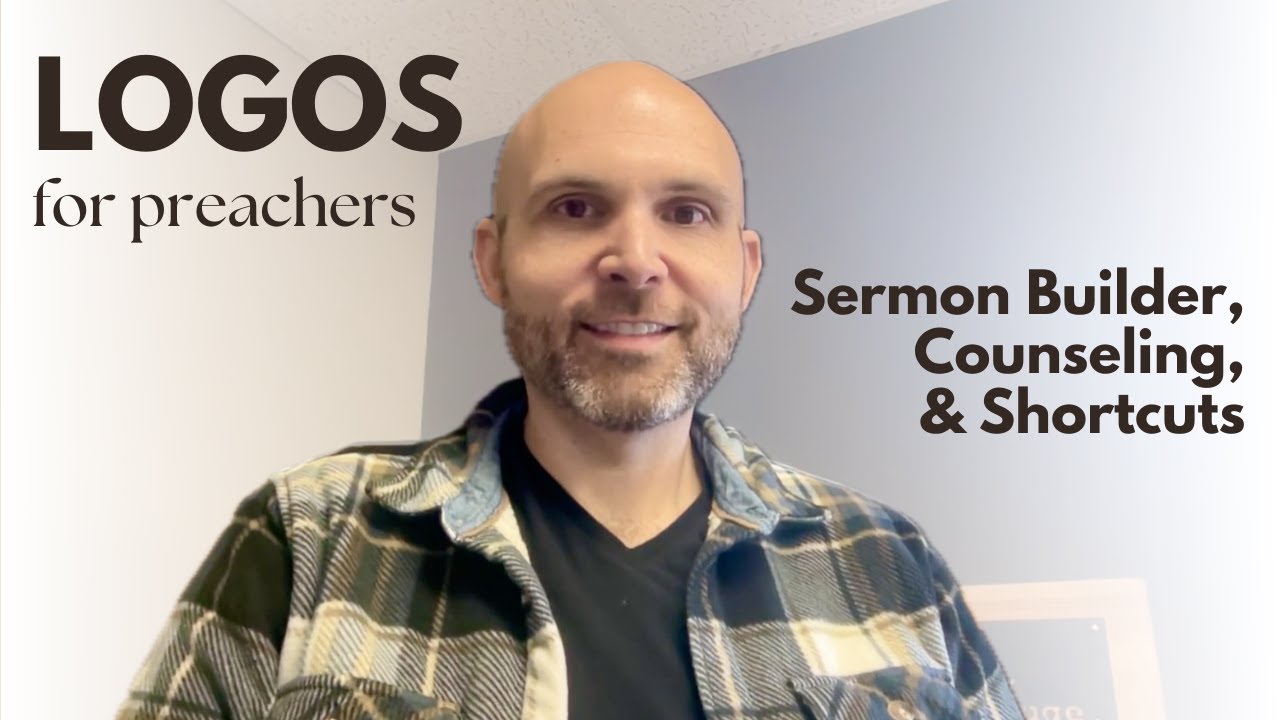




0 Comments