Unlocking the Power of Logos: Real-World Bible Study and Sermon Prep Tips from an Expert User
If you’ve ever stared at Logos Bible Software and wondered how to make it work for deep study, sermon preparation, or Sunday school teaching, you’re not alone. In this detailed interview, Jason Stone chats with Eric—an experienced deacon and Sunday school teacher—who shares his practical Logos workflow. From reading on e-ink devices to mastering translation comparisons and leveraging personal books, Eric’s approach transforms Logos from intimidating software into an essential ministry tool. Read on for actionable insights to streamline your own study and teaching!
Meet Eric: A Ministry-Minded Logos Power User
Eric serves as a deacon at his church in New Hampshire, teaching an in-depth adult Sunday school class focused on the history of how we got our Bibles. With over 40 weeks into the study and frequent preaching duties, Logos has become his go-to platform for both research and sermon writing.
Key Tools and Workflows for Effective Bible Study
1. Reading and Annotating with E-Ink Tablets
- E-Ink Readers: Eric uses a Boox e-reader specifically for reading Logos books cover-to-cover, avoiding eye strain and distraction from other devices.
- Highlighting & Copying: He takes simple highlights or copies text for use elsewhere. It’s not as fast as a phone or computer, but perfect for focused reading.
Tip: If you value a distraction-free environment and eyestrain-free reading, try accessing Logos on an e-ink device. While not a replacement for the full desktop app, it’s excellent for book reading and light annotation.
2. Mastering Logos Layouts for Sermon Prep
- Multiple Panels, One Purpose: Eric’s sermon prep layout may look complex (especially on a huge monitor), but each window has a distinct job—Scripture texts, lexicon tools, commentaries, and varying translations are all readily accessible.
- Comparing Translations: He keeps several Bible versions open, using the Information Panel to quickly explore translation differences for key words.
- Link Sets: By grouping tabs (A, B, C sets), Eric keeps Old Testament, New Testament, and Apocryphal passages in sync for rapid cross-referencing.
Actionable Advice: Start simple—add just two Bibles or a commentary to your layout and learn to use link sets as you grow more comfortable.
3. Fast, In-Depth Word Studies
- Information Panel: Hover over any word for instant definitions (Greek, Hebrew, English), plus variant translation comparisons.
- Senses and Factbook: Dig deeper with tools like the Senses tab or Factbook for background, geography, and cross-reference info.
4. Harnessing Commentaries and Study Bibles
- Prioritized Commentaries: Eric sorts his resources, putting the most helpful commentaries and handbooks at the top for quick access.
- Study Bibles: Multiple study Bibles provide summary notes, context, and footnotes—perfect for quick overviews without overwhelming detail.
Tip: New Logos users can save money by starting with several study Bibles before investing in full commentary sets.
5. Engaging with the Apocrypha and Canon Issues
- Eric uses Geneva and KJV notes, which often reference Apocryphal texts, to provide historical and literary context. Even without accepting the Apocrypha as canon, these resources enrich his Sunday school lessons.
6. Building and Searching Personal Books
- If a resource isn’t available in Logos (think self-published articles or out-of-print works), Eric imports Word documents as personal books. Even apologetics resources or custom research can thus become searchable and linked inside Logos.
7. Preaching Mode – A Practical Alternative
- Eric prefers to preach directly from the sermon editor, keeping his manuscript and Bible open side-by-side for quick navigation and real-time adjustments—rather than using the official ‘Preach Mode.’
Useful Tools and Recommended Features
- E-Ink Tablets: (e.g., Boox) for book reading
- Information Panel: For quick definitions and translation comparisons
- Passage Guide & Exegetical Guide: Quick access to cross-references and deeper study
- Factbook: Background info, dictionaries, and culture
- Personal Books: Add your own PDFs/Word docs for custom resources
- Text Comparison Tool: For spotting translation nuances and variants
- Study Bibles: Faithlife, CSB, NLT, ESV—each offers unique notes
Conclusion: Your Turn to Level Up Logos
Eric’s approach proves that Logos can be tailored to your workflow—whether you’re a lay leader, pastor, or avid student. Start simple, explore one feature at a time, and remember: every expert was once a beginner!
What’s your favorite Logos tip or layout? Drop a question or insight in the comments—you might inspire someone else’s journey!
Timestamped Summary & Quick Navigation
- 0:15 – Introduction to Eric & his ministry context
- 3:40 – E-Ink tablets for reading and note-taking
- 9:04 – How to handle complex Logos layouts & sermon prep flows
- 19:11 – Using the Apocrypha and cross-referencing historical notes
- 34:15 – Building and searching personal books inside Logos
- 43:31 – Managing multiple user layouts within one household
- 51:00 – Translation challenges (e.g., Isaiah 13:22’s “jackals” vs. dragons vs. centaurs!)
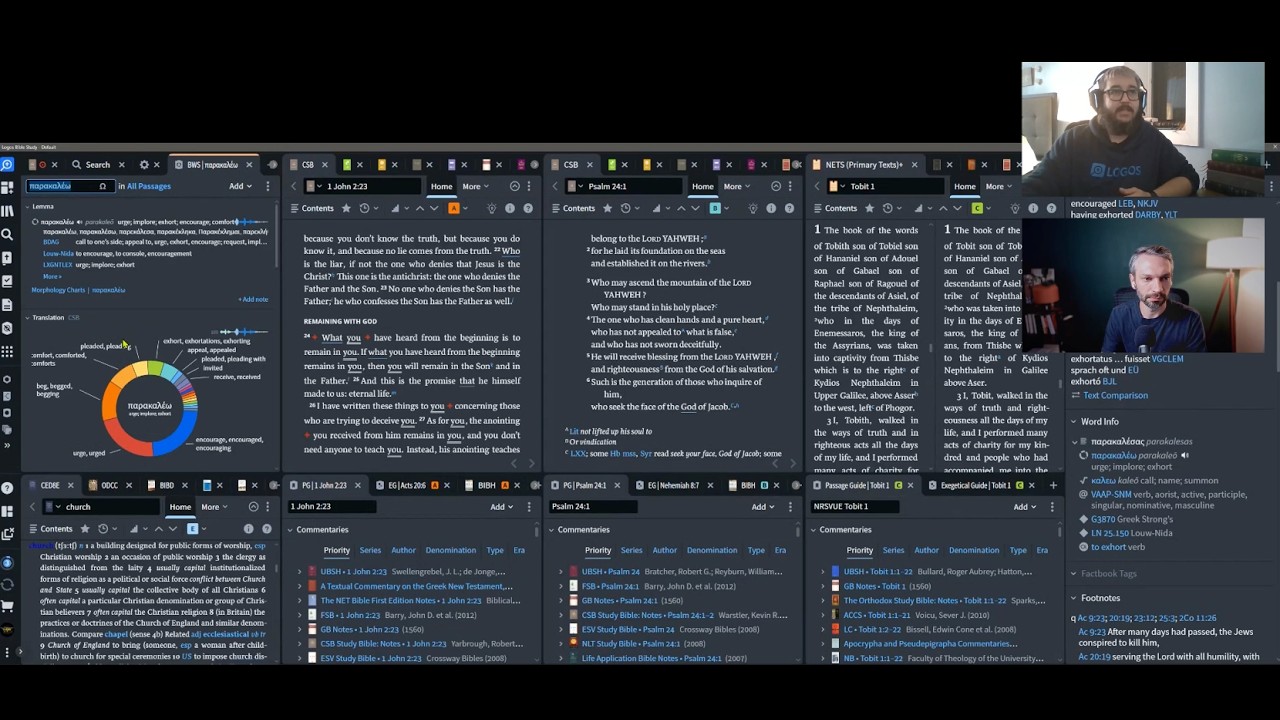




0 Comments