Unlocking Logos Bible Software: The New User’s Advantage
Are you new to Logos Bible Software and feeling overwhelmed by its vast features and resources? You’re not alone! This friendly, deep-dive post will arm you with practical, time-saving tips and proven strategies for organizing your studies—straight from a real-life Logos user’s learning journey. Whether you’re a seminary student, ministry leader, or a passionate lifelong learner, this article is your roadmap to starting strong and getting the most from your investment in Logos.
Meet Morgan: A Fresh Perspective on Logos
Morgan, a new student at Redemption Seminary, recently began using Logos with very limited prior experience. Her story proves that you don’t need to be a tech expert to thrive with Logos—you just need smart strategies and a little guidance! Let’s explore how beginners like Morgan can quickly get organized and study efficiently.
Key Organization Tools: Notes vs. Clippings (00:41 – 16:46)
Clippings: Your Digital Scrapbook
- Use clippings to save quotes, passages, or excerpts from your library, much like a digital notebook.
- Add tags or brief notes to each clipping for easy future reference.
- Perfect for collecting bite-sized research or building sermon outlines.
Notes: Interactive & Contextual
- Best for adding your own thoughts, annotations, or research ideas.
- Notes can be grouped in notebooks and “anchored” directly to Bible verses, so your notes reappear each time you read that passage in any translation.
- Integrated with the dynamic toolbar for quick access and cross-resource linking.
Which Should You Use?
Use clippings for quick quote-collection. Choose notes for deeper study and integration with your reading plan.
Smart Resource Organization (16:46 – 26:22)
Collections, Tags, & Community Ratings
- Collections let you gather specific sets of resources (e.g., all your apologetics books or course-required titles) for focused searching and streamlined assignments.
- Tags help organize your library by topics or priority (e.g., “read later”, “sermon prep”).
- Community Ratings rank your library by four or five-star resources, using ratings from the entire Logos user base—great for quickly surfacing high-value books.
- Prioritize Resources by type (Bibles first, then commentaries, lexicons, dictionaries), especially for efficient linking and search results.
Pro Tip
Create dedicated layouts for each course or study. Save your resource arrangement so you can return to the exact set-up for future work or revisions!
Power Tools for Precise Study (27:03 – 32:34)
Information vs. Power Lookup
- Information Tool: Instantly access definitions and key data for any word—just hover or click!
- Power Lookup: Display all footnotes and related references from your open resource on the side—no more missed context in your readings.
- Link these tools to your Bible or commentary for seamless, in-depth study.
Visual Filters: See What Matters (32:34 – 44:34)
- Use public visual filters for instant overlays—highlight divine names, imperatives, or plural pronouns with ease.
- Download shared filters, or create your own by searching for a lemma (original dictionary form) and customizing the highlight color.
- Switch filters on or off, tailor them to study needs, or just keep the essentials enabled for daily reading.
Essential Tools for Every Logos User
- Logos Bible Software – Start with their Getting Started guides.
- Faithlife Groups – Connect and find shared public visual filters and collections.
- Community YouTube Series (Logos Official Channel) – Learn from user interviews, application walk-throughs, and advanced tips.
- Read Later Tag – Mark resources in your library to revisit later.
Conclusion: Your Path to Logos Mastery
With a little know-how, Logos can be transformed from an overwhelming library into a streamlined, personalized study tool. Start with clippings and notes, organize with tags and collections, and leverage filters and quick-access tools to boost your study efficiency. Remember—learning Logos is a journey, and the best way to master it is to explore, experiment, and engage with the community.
Was this guide helpful? Share your own tips or questions below, subscribe for more insights, or let us know your favorite Logos feature!





0 Comments