How Pastor Tanner Harnesses Logos Bible Software for Powerful Sermon Prep
If you’ve ever felt overwhelmed by digital Bible study tools or struggled to create engaging, organized sermons, you’re not alone! In this in-depth look at Pastor Tanner’s workflow with Logos Bible Software, discover practical, actionable ways to sharpen your sermon preparation, streamline your studies, and take full advantage of helpful features—even if you’re new to Logos!
Meet Pastor Tanner: A Passion for Digital Ministry
Pastor Tanner, a seminary-trained lead pastor and YouTuber, shares how going digital with Logos transformed both his own ministry and his teaching rhythm. Starting from his student days, he made a conscious choice to invest in a robust software library, which now serves him weekly in crafting sermons, leading studies, and mentoring others.
Visualizing Sermons with the Canvas Tool
One standout aspect of Pastor Tanner’s approach is his unique use of the Canvas tool for sermon prep. Instead of relying on traditional manuscripts or bullet-point outlines, he visually mind-maps each message. Here’s how:
- Map your introduction, main points, and conclusion spatially—assign each to a corner or section of the canvas.
- Use consistent color-coding (e.g., yellow for intro, blue for point 1, red for point 2, green for point 3) to trigger cues—like when to tell a story, apply a point, or change slides.
- Print your finished mind map so you have a clear, visual roadmap in the pulpit. No need to bring digital devices with you.
- For extensive quotations, add a second page and reference those quotes off-stage without cluttering your main outline.
This spatial approach helps you stay on track, remember transitions, and engage both mind and memory—especially valuable if preaching without a script.
Smart Resource Management: Collections & Passage Guide
Pastor Tanner stresses the value of customizing Passage Guide with collections. Over time, he’s grouped favorite commentaries, study Bibles, and translations to surface just the right resources for each stage of research. His tips:
- Create focused collections for single-volume commentaries, study Bibles, or translation notes.
- Decide beforehand how deep you want to study, and start with collections that match your intent—avoiding overwhelm!
- Leverage collections for prioritized, supercharged searches during sermon prep, letting you focus on broad themes or dive deep as needed.
The Read Aloud Feature: Multi-Sensory Study
Struggling to focus or absorb dense theological texts? Tanner recommends using the Read Aloud feature in the Logos app. He plays the audio on his phone while following along visually on his computer, highlighting and engaging actively with the material. This keeps him attentive and reinforces learning—even on those busy ministry weeks.
Why Invest in a Large Logos Library?
While some users just buy a few favorite books, Tanner considers Logos his lifetime research assistant. A larger library means smarter searches, more unexpected finds, and a depth of insight that pays off week after week. His advice:
- Grow your library strategically—think about building tools for a lifetime of ministry.
- Don’t worry about reading every book cover to cover; the power lies in having key sources at your fingertips for that perfect quote or fresh perspective.
Key Tools & Resources
- Logos Canvas Tool: For mind-mapping and visual sermon outlines
- Passage Guide: Flexible study hub (customize with collections)
- Read Aloud: Listen while you read—boosts focus and comprehension
- Pastor Tanner’s YouTube Channel
- Pastor Tanner’s Recommended Logos Resources
- Logos Web App (with browser-based Read Aloud options)
Conclusion: Try Something New in Your Sermon Prep
Whether you’re a seasoned pastor or new to in-depth Bible study, Pastor Tanner’s story proves it’s worth experimenting with new tools and approaches. Try customizing your Passage Guide, experiment with Canvas mind-mapping, or add audio to your study routine. Don’t be afraid to “poke buttons”—you just might discover your own game-changing workflow!
Want more tips, tutorials, and encouragement? Share your thoughts below, subscribe to Pastor Tanner’s YouTube, or check out his recommended Logos book list for fresh study ideas.





0 Comments