How to Finally Master Logos Bible Software: A Real User’s Guide
Does opening Logos Bible Software stress you out? You’re not alone! Many Bible students and ministry leaders get excited about Logos… until they’re staring at a screen, overwhelmed by pop-ups and wondering, ‘Where do I even start?’ If you relate, this post is for you. Learn from honest experiences and practical fixes shared in a lively interview with ministry leaders Michelle Villanueva, Rich Richard, and host Jason Stone.
Why Logos Feels Intimidating – And Why That’s Normal
Michelle, with 25+ years in ministry, shares her “Logos testimony”: After a wow-worthy demo in 2015, she purchased Logos convinced it would be a game changer. But when it was time to prepare a sermon, she hit roadblocks—strange menus, odd results (hello, Book of Sirach!), and a tendency to give up and head to Google or Bible Gateway instead.
This struggle resonates, especially for busy, bivocational pastors balancing multiple roles. Getting lost in software is frustrating when time is precious and credibility matters.
Main Hurdles & Real Solutions
- Confusing Search Results: Typing keywords often led to unexpected books or apocryphal passages.
- Custom Layout Headaches: Pre-made layouts built by others can be confusing if you don’t understand them.
- Not Using Smart Search: Many users miss out on the new, AI-powered smart search and guided topic layouts.
- Version Differences: Outdated Logos versions look and behave differently. Upgrading is often the first crucial step.
Step-By-Step: Navigating Logos More Easily
- Start Simple: From the home page, use the central search bar (“What would you like to do?”). Avoid hitting enter too soon—check the drop-down options first for guided studies.
- Use Topic Layouts: Enter topics like “Good Shepherd” and select the suggested layouts to open focused studies with commentaries, maps, Factbook, and more—instantly organized.
- Ask Natural Questions: Use the AI-driven search to ask questions just as you would in Google. For example: “Is there a correlation between Moses’ staff and shepherding?” Logos will summarize key info and link to trusted sources in your library.
- Switch to Owned Books: Filter results to only the books and commentaries you own, so you’re not frustrated by locked content.
- Dig Into Practical Details: Fact-check sermon illustrations (like how shepherds care for sheep) by searching specific questions—Logos provides both biblical and historical context.
Quick Tips for Saving Time & Stress
- Update Logos to the latest version for an improved, user-friendly interface.
- Utilize the “What would you like to do today?” card to jump directly into sermon prep, passage studies, or personal research.
- Rely on Factbook for overviews and source links on biblical terms, people, and themes.
- Resist the urge to abandon Logos after a hiccup—take a moment to reset your workspace or seek out guided layouts.
Useful Tools Highlighted
- Smart Search: AI-powered Q&A and summaries across your Logos library.
- Factbook: Central hub for topics, people, and biblical themes.
- Customizable Layouts: Streamlined views for biblical topics, sermons, and studies.
- Sermon Builder: Quickly drafts sermon outlines with helpful biblical cross-references.
Time-Stamped Summary: Key Moments in the Interview
- 1:27 — Michelle shares her honest Logos struggles.
- 3:14 — The importance of credibility and trustworthy sources for pastors.
- 7:45 — Real-time demo: trying (and failing) to find the “Good Shepherd.”
- 16:21 — Rich uses Smart Search to connect biblical themes (Moses as shepherd).
- 20:06 — Searching for practical shepherding details for sermon fact-checking.
- 25:35 — Using guided topic layouts for instant, organized study.
- 26:58 — Final thoughts: encouragement to upgrade and explore Logos’ new features.
Conclusion: Don’t Let Frustration Win—Logos Can Work For You
Even experienced ministers find Logos overwhelming at first, but with smart search, topic layouts, and a little patience, you can tap into its vast library and save hours each week. Don’t let technical hiccups keep you from deeper, credible study. Update your software, try the new tools, and if you get stuck—ask for help (or check back here for more tips!).
If you’ve wrestled with Logos, share your story or tips in the comments below. Subscribe for more Bible study hacks!
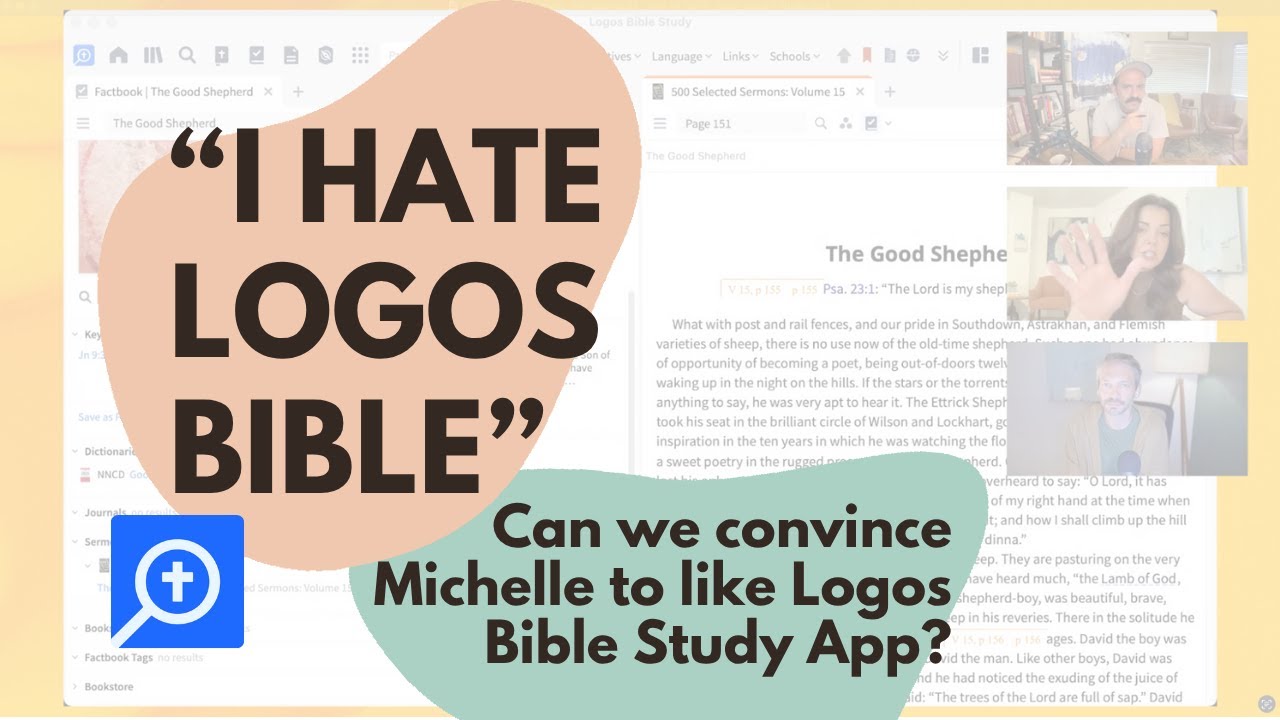

0 Comments